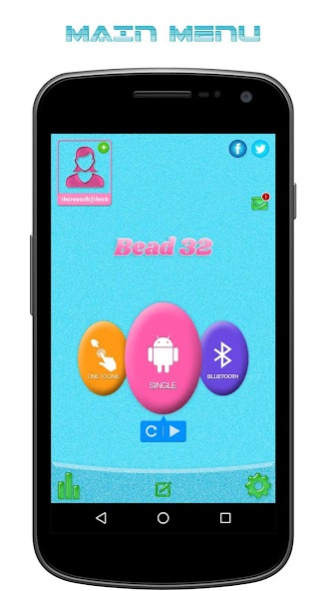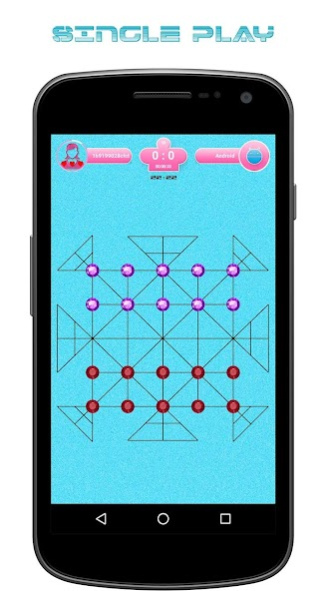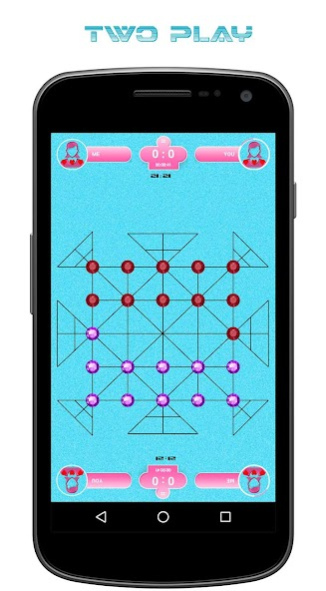Bead 32 (Botrish Guti) 2.0.2
Free Version
Publisher Description
Botrish Guti is a famous and most popular game in South-East Asian region especially in Bangladesh and in some states of India. It is a checker type game like Chess. Two player are required to play the game. This game is widely played by rural people when the pass their leisure time.
Game Rules
This game is played between 2 person. Each having 32 Bead (Pawns) in hand.
At the beginning each player have to put a bead on the board based on valid position. Having bead in hand one player can beat opponent if there is a chance to beat him.
If there are no bead in hand, then these bead can be moved one step forward based on the valid positions of the cort.
If a player can cross a pawn of the other side then the player will achieve 1 point. In this way whoever manages to achieve 32 points will be the winner.
If you have not played Sholo Guti game previously, then please play Sholo Guti first. Sholo Guti Game will be available from https://play.google.com/store/apps/details?id=circle.game.bead16
Please visit http://i-it.org/ for more information.
About Bead 32 (Botrish Guti)
Bead 32 (Botrish Guti) is a free app for Android published in the Board list of apps, part of Games & Entertainment.
The company that develops Bead 32 (Botrish Guti) is i-it. The latest version released by its developer is 2.0.2. This app was rated by 13 users of our site and has an average rating of 4.2.
To install Bead 32 (Botrish Guti) on your Android device, just click the green Continue To App button above to start the installation process. The app is listed on our website since 2019-07-24 and was downloaded 528 times. We have already checked if the download link is safe, however for your own protection we recommend that you scan the downloaded app with your antivirus. Your antivirus may detect the Bead 32 (Botrish Guti) as malware as malware if the download link to i_it.game.bead32 is broken.
How to install Bead 32 (Botrish Guti) on your Android device:
- Click on the Continue To App button on our website. This will redirect you to Google Play.
- Once the Bead 32 (Botrish Guti) is shown in the Google Play listing of your Android device, you can start its download and installation. Tap on the Install button located below the search bar and to the right of the app icon.
- A pop-up window with the permissions required by Bead 32 (Botrish Guti) will be shown. Click on Accept to continue the process.
- Bead 32 (Botrish Guti) will be downloaded onto your device, displaying a progress. Once the download completes, the installation will start and you'll get a notification after the installation is finished.